Git vs SVN 2024 Compression: Which is Better?
Saturday, 6/1/2024, 8 minutes to read

In 2024, choosing between Git and SVN for source code management is key. It depends on compression, storage, and how fast they work. Git is becoming more popular because it’s secure and efficient. It’s good at compressing code and working quickly.
Git works as a distributed version control system. This means each developer keeps a local copy of the code. They can then share their changes with a central code base. This helps with working together and copying code. On the other hand, SVN works in a more central way. It’s good for bigger code bases. Although getting code with SVN can be faster online, Git usually wins in speed because developers can access their local copy easily.
Git and SVN are not like backup tools such as rsync and rdiff-backup. Git is great for working on code even offline, without needing the internet much. But, it doesn’t handle big files well and can be risky for security online. This makes it a bit more prone to cyber-attacks. SVN is better at keeping big files and private information safe. It’s good if you’re worried about working on the same part of code with others and falling into issues.
With Git, managing different code branches is seen as easier. SVN, with its more central way of working, can sometimes have more problems when different code pieces come together.
Key Takeaways
- Git repository is more compact due to its unique compression strategies.
- SVN repository offers enhanced reliability during commits and pushes, making it a safe choice for large-scale projects.
- Source code management in Git is faster due to local commit capabilities, while SVN might be quicker in network-concerned setups.
- Version control systems like Git and SVN differ primarily in their decentralized and centralized control methods, respectively.
- Considering storage efficiency, Git excels in compressing and storing data effectively, whereas SVN is better suited for large binary files.
Understanding Version Control Systems: Git and SVN
Version control systems are key for developers, helping manage code changes over time. They have come a long way, from early systems like Visual SourceSafe to today’s advanced choices like Git and SVN. These tools let developers keep their code’s integrity and history. Git and SVN stand out, offering unique features for developers.
Overview of Version Control Systems
Systems like Git and SVN have changed how we do software development. Git stores data very efficiently, which is great for code. But, handling big binary files can make repositories really large. On the flip side, SVN is better with large files due to its centralized setup. Choosing the right one for your project influences how smoothly your team works together.
History and Evolution
The story of version control systems is fascinating. SVN improved on CVS, focusing on centralized control. It’s known for being strong in system admin tools and efficiently managing version controls.
Git, brought by Linus Torvalds in 2005, switched to a distributed model. This change allowed storing changes locally before pushing them. This method is great for fast and remote work, making Git very popular. It was joined by Mercurial, and they became leaders in distributed control. Big players like Facebook and Google use them for good reasons.
Additionally, Perforce targets areas like video games with its special architecture. It’s very good at handling large files and specialized tasks. This sets Perforce apart from Git and SVN in certain industries.
In the end, Git and SVN are both important in version control. Knowing what each is best for helps in choosing the right one. Whether you need efficient code storage, face complex compression, or need to compare various version control systems, the right choice can boost your development.
Compression Algorithms in Git vs SVN 2024
The way Git and SVN handle compression affects how they store code. Each system uses unique algorithms. These methods show a big difference in their approach to handling code storage and development.

How Git Handles Compression
Git uses a delta compression algorithm to only store the changes between versions. This key difference cuts down on the total space needed for storage. For example, the Linux kernel’s history can be under 1 GB in Git. This showcases Git’s strength in storing code efficiently. The Longest Common Subsequence (LCS) is an important part of Git’s algorithm. It finds the differences in file versions. These delta-compressed versions are then stored in packfiles. This makes storage and retrieval easier, especially for big projects that often get updated.
SVN’s Approach to Compression
In contrast, SVN deals with compression differently by focusing on full file versions instead of changes. It works through a centralized system that handles big binary files well thanks to automatic compression. But, it doesn’t work offline as easily as Git. SVN works better when always connected to a central server. Using SVN can mean needing more storage, especially with lots of big binary files.
Key Differences in Compression Techniques
When comparing Git and SVN, their big differences become clear. SVN is better for big binary files because of its automatic compression. But, it may struggle with many files due to its central system. Git is faster with textual changes and is more efficient with storage. This is because of its unique delta compression. Plus, Git’s setup is decentralized, showing its support for modern software development methods. However, it might not be as good with very large binary files.
So, developers need to think about these differences when they pick between Git and SVN. They should consider what’s important for their projects. This includes compression, storage, and development methods.
Performance and Storage Efficiency: Git vs SVN 2024 Compression
When we look at git vs svn 2024 compression, we consider performance metrics and scalability. Git, created by Linus Torvalds in 2005, is incredibly fast. It handles tasks locally, not needing constant server connections. This ability to work locally makes Git quick and efficient. On the flip side, SVN is known for being reliable and using a central server. However, it’s not as fast as Git in processing tasks.
For big projects, scalability is key. Git does well with many changes and updates. However, SVN might be better for very large and organized projects. Tests have shown that when each file grew by 1MiB, SVN’s size didn’t change much. But Helix Core’s size almost doubled, showing SVN manages size changes well.
Performance Metrics
Performance metrics help us choose between Git and SVN. Git can keep the Linux kernel’s history for the past five years under 1 GB. This shows how well it compresses data. Subversion is better at managing large repositories in terms of steady performance. Yet, it’s slower in handling complex changes.
Scalability of Git and SVN
Scalability is also important in choosing between Git and SVN. Git is great for teams because it allows many people to work together easily. This is because it doesn’t slow down much with more users. On the other hand, SVN can slow down in fast-moving projects. However, it is good for big projects that need careful tracking of changes.
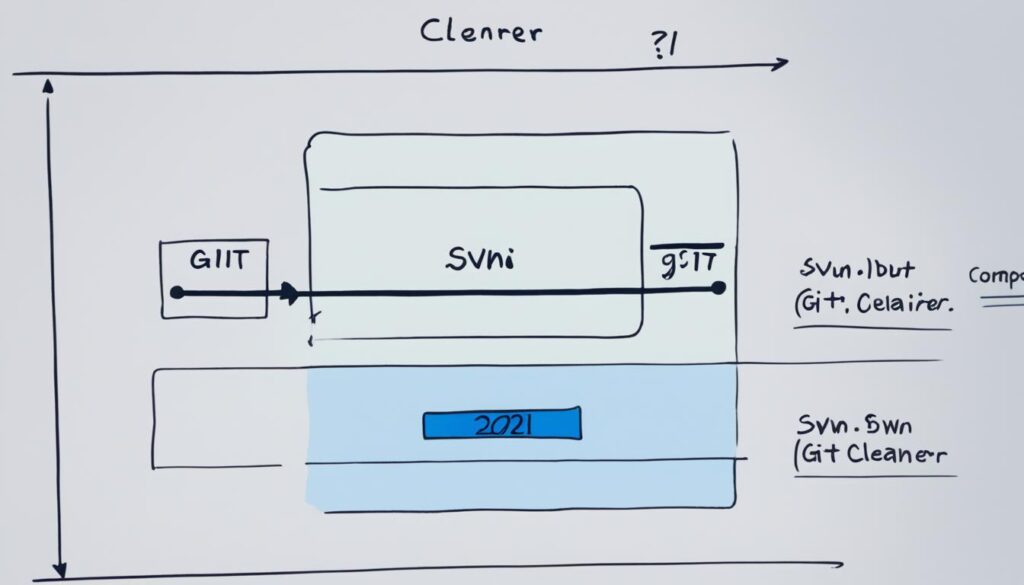
Real-world Examples
Many companies are moving from SVN to Git to make their work more agile. Google and others use models like Monorepo with Mercurial or Perforce for big projects. SVN uses space well when there are not many binary files. But Git is often chosen for its quick work and smaller data footprint.
| Feature | Git | SVN |
|---|---|---|
| Initial Repo Size | N/A | 50.009 GiB |
| Memory Usage for Initial Commit | N/A | 2.8MB + 6.6MB |
| Time for Initial Commit | N/A | 8 minutes 24 seconds |
| Repo Size after 1MiB Change | N/A | 50.050 GiB |
| Bandwidth Utilization | N/A | More than 3x of Helix Core |
Ultimately, the choice between Git and SVN in 2024 depends on project needs. Knowing about both performance and scalability allows organizations to choose wisely. This helps in managing source code more effectively.
Conclusion
When we compare Git and SVN, Git comes out strong for modern software development. Git is free to use and makes it easy for everyone on a project to work together. But, Git can struggle with very large files, which might slow things down. In this case, SVN is better. It handles big files well and doesn’t slow down, making it great for big projects.
Git’s biggest plus is its decentralized system. This means it’s super fast and requires less space on your device. It also makes working on different features at the same time easier. Yet, Git struggles with security for some secret files. SVN is better for keeping secrets safe but it’s harder to work on separate parts of a project at once. This can cause problems when people try to combine their work.
Choosing Git or SVN depends on what your team needs. SVN has been around longer and is reliable for some jobs. But, with more people working from different places, Git’s benefits are shining brighter. The right choice is about finding a balance between security, how well you can store code, and teamwork. In 2024, many are leaning towards Git for these reasons.
Other blog posts
Revolutionize your business with cutting-edge technology!
Let’s Bring Your Vision to Life—Contact Us Today!
📝 Get an Estimate