Wayland vs X Ubuntu: A Desktop Environment Showdown
Thursday, 6/13/2024, 6 minutes to read

The Linux desktop world is always changing. The battle between Wayland and X in Ubuntu is a key example. People wonder which one offers a better, more stable experience. In this in-depth look, we will compare Wayland and X Ubuntu.
Over the years, the X server in Ubuntu has proven itself as robust. But, users have shared their worries in places like Hacker News. They talk about the possible issues with stability when switching from X to Wayland. These real user experiences are essential in understanding the challenges of such a shift.
Key Takeaways
- Wayland offers reduced input delay, resulting in a smoother user experience.
- Most leading Linux distributions and desktop environments have integrated Wayland.
- Challenges remain, particularly with program compatibility and gaming support on Wayland.
- NVIDIA drivers currently lack full compatibility with Wayland, unlike AMD and Intel’s updated drivers.
- Despite initial hesitations, Wayland is seen as central to the future of Linux desktops.
Introduction to Wayland and X in Ubuntu
The digital world has changed a lot with new tech, making the user experience better on Linux desktops. The X Window System, or X11, and Wayland protocol are key here. Knowing their history, what they do, and how they differ is crucial for Linux fans and experts.
History and Evolution of X.org
Back in 1984, the X Window System (X11) started drawing images on unixoid OS screens. It was the standard for a long time, deeply rooted in Linux variants like Ubuntu. But, X11 faced issues with four input models, display models, and rendering models. Such challenges made the way for simpler options, including Wayland.
What is Wayland?
In 2008, Wayland emerged as a display server protocol to replace X11. It improves security by limiting root code execution. Wayland works through a compositor or window manager, unlike X11’s traditional model.
Popular desktops like GNOME, KDE Plasma, and Enlightenment have added Wayland. GNOME is leading this move. But Wayland lacks the network spread of X11, affecting features like screen recordings.
Wayland vs X11: Core Differences
Comparing xorg vs wayland, there are key differences. X.org relies on a client-server setup. It manages how apps talk to the hardware through the X server. Wayland protocol changes this to simpler direct communication between apps and the compositor, cutting delay and boosting how well things run.
Wayland struggles with NVIDIA GPUs working better with X server on systems like TUXEDO OS. But, switching between Wayland vs X11 is possible in system settings. Wayland project is backed by Intel and Collabora, growing to be found in gadgets like phones and tablets.
Wayland vs X Ubuntu: Performance, Compatibility, and Future Prospects
Exploring *performance deltas* between Wayland and X on Ubuntu shows clear differences. Wayland excels with less input delay and a lighter design. This means it performs better overall. X11, though, holds up well with its stability, even if it takes more to run.
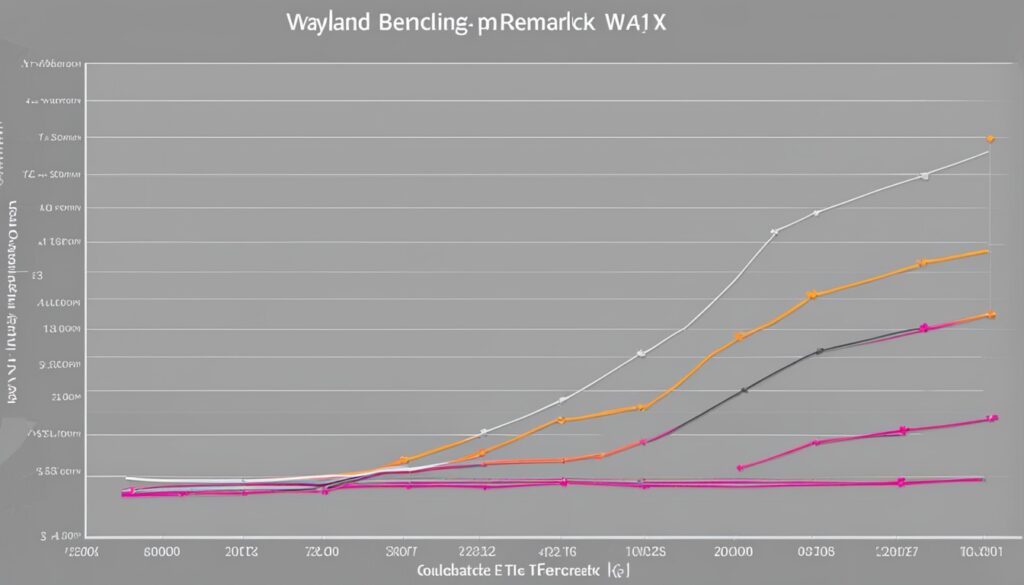
Performance and Efficiency
Wayland shines in using the GPU better and having less input delay. This is seen in games like *Divinity Original Sin 2*. They perform better under Wayland. Its lighter design also uses resources more efficiently than X11.
Compatibility with Applications and Games
For a diverse system like Ubuntu, compatibility is key. Wayland has made strides but can still have issues with some apps and games. XWayland steps in to help, allowing many apps to run well. Yet, issues with *clamtk* and *goverlay* show there’s work to do.
Adoption and Support in Ubuntu
Wayland is being well integrated by some distributions, including Fedora and openSUSE. Ubuntu is moving carefully, focusing on stability first. Major improvements are needed before Wayland becomes common. Contributions from companies like Intel and AMD are crucial for Wayland to succeed.
Future Outlook: Which Will Prevail?
Wayland and X11 have their strengths in Ubuntu. Wayland is more forward-looking with its light design and features. X11 is still widely used due to its stable performance. As Ubuntu progresses, a balanced choice between the two is key.
Conclusion
Wayland and X in Ubuntu present a lively narrative on Linux desktops. The X Window System (X11) started in 1984, becoming a foundation for UNIX-like OS. Yet, as tech and user needs grew, X11’s limits urged the development of Wayland. Wayland, a new communication protocol, fixes many X11 design flaws. It boosts safety and performance by allowing direct talks between the screen and apps.
Although Wayland looks good, moving from X11 has many difficulties, like incompatibility. By 2022, X11 is still used a lot, especially in games and heavy graphics apps. This reliance on X11 highlights the challenge. Many closed-source graphic drivres, such as NVIDIA GPUs, don’t fully work with Wayland yet. This makes it hard for Wayland to get widely used. Issues like Zoom not working well or Chrome showing problems hint at more work needed for Wayland’s stability.
Ubuntu is careful about using Wayland in its LTS versions, showing its commitment to a reliable experience. It is known for its unique name and symbol, reflecting a strong community spirit. However, Wayland offers clear benefits, like less wait time and better overall use. Its success really depends on how fast it can become compatible with all. In the future, Ubuntu might find a way for both Wayland and X to work together. This could create an even better experience for users.
FAQ
What are the main differences between Wayland and X in Ubuntu?
X and Wayland have different ways of working. X is like a middle-man, handling info between apps and the hardware. Wayland is a simpler system, letting apps talk straight to the screen, which can make things run faster.
What is the history of X.org?
X.org has been key on Unix-like systems since 1984. It grew more complex over the years, fitting many different types of hardware. This complexity led to newer, simpler systems like Wayland being developed.
What is Wayland?
Wayland is a newer system aiming to replace X in Linux. It simplifies things, making the system more modern and perform better. It’s both a method for programs to show things on the screen and a way to do that with code.
How does Wayland improve performance compared to X?
Wayland’s simpler design makes it faster and more efficient. Without X’s server in the way, apps can talk to the screen more directly. This cuts down on delays and makes your computer work smoother.
Are there any compatibility issues with Wayland?
Wayland can have troubles running older programs meant for X. There are workarounds like XWayland, but sometimes things don’t work perfectly. This can cause problems with some apps and games.
Does Ubuntu support Wayland?
Yes, Ubuntu is making Wayland more available in recent versions. It’s there for users of the GNOME desktop, but X still starts by default. X is still needed for more support and to make sure things run smoothly.
What is the future outlook for Wayland and X in Ubuntu?
The future looks bright for Wayland as it gets better and shows up in more systems. But, X will probably stick around for a while because it works with a lot of different things. Choosing between them will depend on what’s most important to you.
Other blog posts
Revolutionize your business with cutting-edge technology!
Let’s Bring Your Vision to Life—Contact Us Today!
📝 Get an Estimate